 Hopefully you've read part one about how breadpig made $53,000 in 3 months and thus come to the conclusion that you're interested in learning how a professional-grade book gets made. Also consider reading/sharing our tutorial on how we made LOLmagnetz (a tidy profit, too). And if you're planning on using this information to build a competing geeky book publisher (or magnet maker) to rival breadpig, more power to you!
Hopefully you've read part one about how breadpig made $53,000 in 3 months and thus come to the conclusion that you're interested in learning how a professional-grade book gets made. Also consider reading/sharing our tutorial on how we made LOLmagnetz (a tidy profit, too). And if you're planning on using this information to build a competing geeky book publisher (or magnet maker) to rival breadpig, more power to you!
1. Produce book content
This is obviously a lot easier when, say, you're just assembling previously released comics, but a lot of thought goes into the flow of a book. And in the case of xkcd, Randall had to redraw a number of the comics in high-resolution because the originals were lost in the infamous laptop theft of 2007.
BONUS! Do something different
We only had a couple conference calls to discuss the book. One of the longest discussions was about how we handle the famous xkcd hover text. There were some creative, albeit impractical, ideas; my favorite is still Jeremy's magic-glasses version that would let a user built her own red&blue glasses to perceive the scrambled hover text beneath each comic. Randall suggested mimicking the tiny copyright text found in most newspaper comics, which jaded eyes usually skipped altogether - it was perfect.

But we all really wanted to add something special to this book - something geeky. It started with a unique page numbering system (credit Davean for the skew binary), but we at breadpig were really pushing for some kind of easter egg or puzzles in the book for people to decipher. Randall suggested something he'd seen in Dilbert books (I think) where Scott Adams wrote interesting annotations that added some nice flavor. He thought he could do the same and possibly also come up with a few puzzles.
Oh, he's a sneaky one. Those 'few puzzles' he, Davean, and a few of their friends (sorry, I don't know your names) worked on are an elaborate web of cyphers and enigmas. To my knowledge, in the 5 months since the book was released, no one not connected with the book has solved them all. The person who does will be King/Queen of the Internet that day, that's for sure.
Just because the medium is ink on paper, doesn't mean you can't bring in elements of digital geekery. It only means an opportunity to surprise a reader with preconceived notions of what to expect in a book.
2. Digital layout
If you don't know how to use Adobe InDesign, hire someone who can. I got a great recommendation from friend Zak Stone (YC 2005) to use the talents of LeeAnn Suen, who also happened to be a big xkcd fan. If you need to contract this work out, I highly recommend her. Not only did she do our first layout and update it when Randall did a near total redesign, she also was there for all the last minute "OMG?! HALP!" moments.
Extra tips from Marie: If you're going to design the book yourself, leave generous margins for important content. If you're going to do a fancy books with cross-over bleeds (images that go across a 2 page spread), please talk to your printer about how much space you need to leave in the gutter (the place where the book binds). Even experienced designers forget about gutter space, and you'll end up having to make costly corrections in the proofing stage.
3. ISBN
Don't forget that sexy number and SKU on every professional book so that robots can track it. Tip of the hat to Joe Peacock (who knows a thing or two about publishing and self-publishing) for recommending Bowker.com as a dead simple way to score an ISBN and barcode for $150 (update: based on some discussion at Hacker News, I'm looking for a better deal). Don't judge them by their website, fight through it and score the precious vector art and slap it on the backcover. You'll need to use this ISBN # a lot the rest of the way, it's the identity of your book.
4. Finding a printer
Marie Mundaca was instrumental in all of these steps as a resource, but it was here that she really did breadpig a solid. She shopped around the various major printers (that is, the same printers who produce everything from Harry Potter to Malcolm Gladwell) and found the best rate for us -- R.R. Donnelley. If you've ever produced your own mercy, this process isn't very different. There are some things to know before you call:
- Quantity
- Paper stock
If you don't know anything about paper stock (and who does?) look at some books that are similar to yours and tell the printer. They want to help you out because, ultimately, they want your money. - Cover paper stock
- Number of color pages (if you're only doing a few colors pages, they have to be in sets of 8 and all clustered together, because they'll get lonely otherwise).
5. Prototyping and approval
You'll be able to order a few prototypes that they'll run for you to approve. You'll want to make sure the book itself feels and looks just the way you want it to. After this, we did all of our revisions digitally using the Insight online system our printer used. It's a rather handy way to 'see' every page as it'll be printed and approve remotely.
6. Ta-da!
Once you approve, production will begin and can take anywhere from a couple weeks to a month. They'll likely ask you for a desired print date, so be ambitious. This will depend entirely on the printer as bigger ones may have longer turnaround times (so much for economies of scale) because you're not going to be very high on their todo list.
Fun-fact: it's actually the book binding and glue-drying that takes the longest.
Either way, make some space in your living room (or give a heads up to your distribution center -- we love ours, PGW) and pour yourself a beer, or a tall glass of milk -- you've created a book!
Epilogue
Sell, sell, sell! And make sure to come back here or tweet @breadpig to let us know how things turned out!
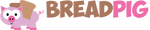
Thank you! We’ll do everything we can to help make the world suck less.
I love your sense of it all!
I own a restaurant and want to self-publish my cookbooks. Thanks for your tutorials. I’ll let you know how it goes. Alice’s Mexican Cuisine restaurant in Colorado Springs, CO.
That’s the great article! I just pass ’n read it, two thumbs up! ;)
[…] BreadPig explains How to Publish a Book the way XKCD […]